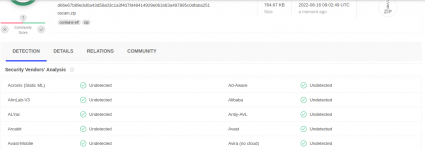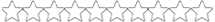- Katılım
- 21 Tem 2020
- Mesajlar
- 277
- Tepkime puanı
- 932
- Puanları
- 95
Ofline
Hi friends ! I'm back today with a script for autorestart verified on ubuntu 22 as well as the bin to oscam 11711 _emu compiled by me personally on this linux version. I mention that this bin has all the important proof functions:
Unix starttime: 1660540566
Starttime: 15.08.2022 08:16:06
Version: oscam-1.20_svn-r11711-798
Compiler: x86_64-linux-gnu-ssl
Box type: generic (generic)
PID:
TempDir: /tmp/.oscam
GBox tmp_dir: not defined using: /tmp/.oscam
ConfigDir: /var/etc/
WebifPort:
Web interface support: yes
LiveLog support: yes
jQuery support intern: yes
Touch interface support: no
SSL support: yes
DVB API support: yes
DVB API with AZBOX support: no
DVB API with MCA support: no
DVB API with COOLAPI support: no
DVB API with COOLAPI2 support: no
DVB API with STAPI support: no
DVB API with STAPI5 support: no
DVB API with NEUTRINO support: no
DVB API read-sdt charsets: yes
Irdeto guessing: yes
Anti-cascading support: yes
Debug mode: yes
Monitor: yes
Loadbalancing support: yes
Cache exchange support: yes
Cache exchange AIO support: yes
CW Cycle Check support: yes
LCD support: no
LED support: no
Clockfix with realtime clock: no
IPv6 support: no
Emulator support: yes
Built-in SoftCam.Key: yes
camd 3.3x: no
camd 3.5 UDP: yes
camd 3.5 TCP: yes
newcamd: yes
CCcam: yes
CCcam share: yes
gbox: yes
radegast: no
scam: yes
serial: no
constant CW: no
Pandora: no
ghttp: no
Reader support: yes
Nagra: yes
Nagra Merlin: yes
Irdeto: yes
Conax: yes
Cryptoworks: yes
Seca: yes
Viaccess: yes
NDS Videoguard: yes
DRE Crypt: yes
TONGFANG: yes
Bulcrypt: yes
Griffin: yes
DGCrypt: yes
cardreader_phoenix: yes
cardreader_drecas: no
cardreader_internal_azbox: no
cardreader_internal_coolapi: no
cardreader_internal_coolapi2: no
cardreader_internal_sci: yes
cardreader_sc8in1: no
cardreader_mp35: no
cardreader_smargo: no
cardreader_pcsc: no
cardreader_smartreader: no
cardreader_db2com: no
cardreader_stapi: no
cardreader_stapi5: no
cardreader_stinger: yes
As proof that if you have the ok configuration on cache_ex you will have error 0, you have the proof at attach together with the script + bin....
As an idea: the configuration files are placed in /var/etc
1.The oscam bin must be placed in /usr/local/bin
with the mention chmod 755 oscam
2.Then put the script auto.sh in /usr/local/bin and give attribute chmod 755 auto.sh
3.Then we edit the cron function through crontab -e and add to the end of the lines there
* * * * * /usr/local/bin/auto.sh
4.Press ctrl +x then "Y" and then restart the server
This script checks every minute if oscam works and if it doesn't it starts it automatically... Don't forget to look at attach and please give an affirmative vote to this post if you liked it. Thanks !
Unix starttime: 1660540566
Starttime: 15.08.2022 08:16:06
Version: oscam-1.20_svn-r11711-798
Compiler: x86_64-linux-gnu-ssl
Box type: generic (generic)
PID:
TempDir: /tmp/.oscam
GBox tmp_dir: not defined using: /tmp/.oscam
ConfigDir: /var/etc/
WebifPort:
Web interface support: yes
LiveLog support: yes
jQuery support intern: yes
Touch interface support: no
SSL support: yes
DVB API support: yes
DVB API with AZBOX support: no
DVB API with MCA support: no
DVB API with COOLAPI support: no
DVB API with COOLAPI2 support: no
DVB API with STAPI support: no
DVB API with STAPI5 support: no
DVB API with NEUTRINO support: no
DVB API read-sdt charsets: yes
Irdeto guessing: yes
Anti-cascading support: yes
Debug mode: yes
Monitor: yes
Loadbalancing support: yes
Cache exchange support: yes
Cache exchange AIO support: yes
CW Cycle Check support: yes
LCD support: no
LED support: no
Clockfix with realtime clock: no
IPv6 support: no
Emulator support: yes
Built-in SoftCam.Key: yes
camd 3.3x: no
camd 3.5 UDP: yes
camd 3.5 TCP: yes
newcamd: yes
CCcam: yes
CCcam share: yes
gbox: yes
radegast: no
scam: yes
serial: no
constant CW: no
Pandora: no
ghttp: no
Reader support: yes
Nagra: yes
Nagra Merlin: yes
Irdeto: yes
Conax: yes
Cryptoworks: yes
Seca: yes
Viaccess: yes
NDS Videoguard: yes
DRE Crypt: yes
TONGFANG: yes
Bulcrypt: yes
Griffin: yes
DGCrypt: yes
cardreader_phoenix: yes
cardreader_drecas: no
cardreader_internal_azbox: no
cardreader_internal_coolapi: no
cardreader_internal_coolapi2: no
cardreader_internal_sci: yes
cardreader_sc8in1: no
cardreader_mp35: no
cardreader_smargo: no
cardreader_pcsc: no
cardreader_smartreader: no
cardreader_db2com: no
cardreader_stapi: no
cardreader_stapi5: no
cardreader_stinger: yes
As proof that if you have the ok configuration on cache_ex you will have error 0, you have the proof at attach together with the script + bin....
As an idea: the configuration files are placed in /var/etc
1.The oscam bin must be placed in /usr/local/bin
with the mention chmod 755 oscam
2.Then put the script auto.sh in /usr/local/bin and give attribute chmod 755 auto.sh
3.Then we edit the cron function through crontab -e and add to the end of the lines there
* * * * * /usr/local/bin/auto.sh
4.Press ctrl +x then "Y" and then restart the server
This script checks every minute if oscam works and if it doesn't it starts it automatically... Don't forget to look at attach and please give an affirmative vote to this post if you liked it. Thanks !